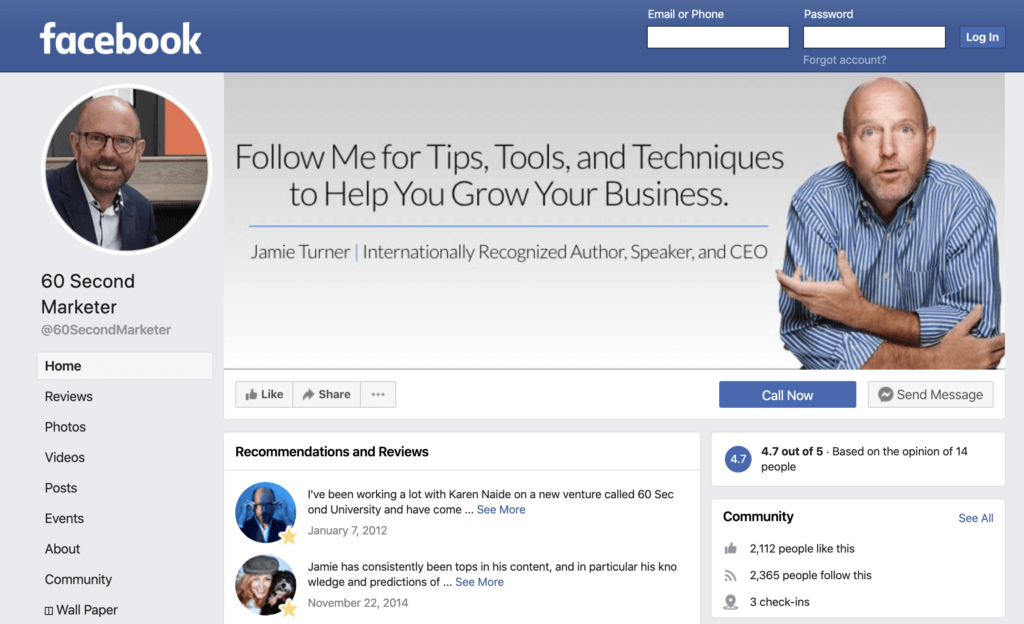A Facebook account lets you connect with friends, share photos, and stay updated with what’s happening around the world. But do you know how to set up and manage your Facebook account properly? Whether you’re new to Facebook or need a little help, this guide will show you the simple steps to get started.
From creating your account to customizing your profile, we’ll walk you through everything you need to know. You’ll learn how to keep your account safe, find friends, and enjoy all the fun features Facebook offers. Let’s make sure your Facebook account is set up just the way you like it!
What is a Facebook Account? Everything You Need to Know
A Facebook account is your personal space on Facebook where you can share your thoughts, photos, and connect with friends and family. It’s like your own little corner of the internet where you can see updates from others and post your own.
When you create a Facebook account, you get a profile where you can add your photo, write about yourself, and tell people what you like. You can also join groups, follow pages, and find people you know.
Your account is also where you can control who sees your posts and what you share. It’s important to keep your information safe and make sure only the people you want can see your updates. Facebook makes it easy to adjust these settings in your account.
How to Create a Facebook Account Step-by-Step
Creating a Facebook account is easy and free. First, go to the Facebook website or download the app on your phone. You will see a button that says “Create New Account.” Click it to start.
Next, you will need to enter your name, email or phone number, password, and birthday. Make sure to use an email or phone number that you can access because Facebook will send you a code to confirm it. This step keeps your account safe.
After filling in your details, click “Sign Up.” Facebook might ask you to confirm your email or phone number, so check your inbox for a code. Enter it, and your new Facebook account will be ready to use!
Setting Up Your Facebook Account: Tips for Beginners
Once your Facebook account is ready, it’s time to set it up. Start by adding a profile picture so your friends can recognize you. You can use a photo of yourself, a pet, or anything that represents you.
Next, fill out your profile with some basic information like your school, job, and interests. This helps people know more about you. You can skip this step if you want, and you can always come back to update it later.
Don’t forget to explore your account settings. Here, you can adjust your privacy options, decide who can see your posts, and manage notifications. Setting up your Facebook account the right way helps you enjoy the platform even more.
How to Secure Your Facebook Account from Hackers
Keeping your Facebook account safe is very important. Start by using a strong password that’s hard to guess. Avoid using your name or simple numbers like “1234.” A good password should be a mix of letters, numbers, and symbols.
Another way to secure your account is by turning on two-factor authentication. This means Facebook will ask for a code when you log in from a new device. It adds an extra layer of security, making it harder for others to get into your account.
Be careful about clicking on suspicious links, even if they come from friends. Hackers sometimes use tricks to get your information. Always log in directly from the official Facebook site or app to keep your account safe.
Adding Friends to Your Facebook Account: A Simple Guide
Adding friends is one of the best parts of having a Facebook account. To add friends, start by typing their name in the search bar at the top. You will see a list of people—just click “Add Friend” next to their name.
When someone accepts your friend request, you will see their posts and they will see yours. You can like, comment, and share their updates, making Facebook a fun place to connect.
If you don’t know someone well or don’t want to add them, you can still follow their public posts. Remember, you don’t have to add everyone who sends you a request. Keep your friends list to people you really want to connect with.
How to Customize Your Facebook Account Profile
Your Facebook account profile is all about you, so make it unique! You can change your cover photo, add a bio, and even list your favorite quotes. Customizing your profile lets your friends see what you’re all about.
Don’t be afraid to change things up from time to time. You can update your profile picture or add new information whenever you like. This keeps your account fresh and fun.
You can also set your profile picture and cover photo to be private or public. This lets you control who sees your profile, making it as private or as open as you want.
Managing Your Facebook Account Settings Easily
Managing your Facebook account settings helps you control your privacy, notifications, and more. To start, click on the three lines or your profile picture to open the menu, then select “Settings.”
In settings, you can decide who sees your posts, who can send you friend requests, and even how you get notifications. Taking a few minutes to check these options can make your account safer and more enjoyable.
You can also adjust your ad preferences so you see ads that match your interests. Managing your settings is a simple way to make your Facebook account work just the way you like it.
How to Recover a Hacked or Locked Facebook Account
If your Facebook account gets hacked or locked, don’t panic! Facebook has steps to help you get it back. Start by going to the Facebook login page and clicking “Forgot Password?” This will guide you through recovering your account.
You may need to enter the email or phone number connected to your account. Facebook will send a code to help you reset your password. Make sure to choose a strong new password that you haven’t used before.
If you still can’t get in, Facebook’s Help Center has more tips. Recovering your Facebook account might take some time, but following these steps can help you get back in control.
Top Privacy Tips for Your Facebook Account
Privacy is important when using your Facebook account. One simple tip is to regularly check your privacy settings. Make sure only your friends can see your posts, and review who can send you friend requests.
Always be careful about the information you share. Avoid posting personal details like your home address or phone number. The less private information you share, the safer your account will be.
Also, consider setting your friend list to private. This prevents strangers from seeing who you’re connected with. Keeping your Facebook account private helps protect you from unwanted attention.
How to Delete or Deactivate Your Facebook Account
Sometimes, you may want to take a break from Facebook. You can either deactivate your Facebook account temporarily or delete it permanently. To do this, go to your settings and look for the “Account Ownership and Control” option.
Deactivating means your account will be hidden, but you can come back anytime. Deleting, on the other hand, will permanently remove your account, and you won’t be able to get it back.
If you’re unsure, it’s best to deactivate first. This way, you can decide later if you really want to leave Facebook. Remember, once your account is deleted, it’s gone for good.
Troubleshooting Common Facebook Account Issues
Sometimes, things don’t work as expected with your Facebook account. Maybe you can’t log in, or a feature isn’t working. When this happens, try logging out and back in first. This can fix small issues quickly.
If that doesn’t work, check Facebook’s Help Center. They have guides on common problems like login issues, privacy settings, and recovering accounts. It’s a great place to find answers.
You can also report problems directly to Facebook. This helps them fix bugs and keeps your account running smoothly. Remember, most issues can be solved with a little patience and the right steps.
Fun Things You Can Do with Your Facebook Account
Your Facebook account is more than just a place to chat. You can play games, join groups about your hobbies, and follow pages you like. There’s always something new to explore.
One fun feature is Facebook Stories. You can share short videos and photos that disappear after 24 hours. It’s a great way to share moments without keeping them on your profile.
You can also watch live videos, join events, and even shop right from your account. Facebook is packed with features to keep you entertained and connected. So, go ahead and explore all the fun things your account has to offer!
Conclusion
Having a Facebook account is a great way to stay connected with friends, share your favorite moments, and explore fun things online. It’s easy to set up, and with a few simple steps, you can make your profile look just the way you want. Remember to keep your account safe by using a strong password and checking your privacy settings regularly.
Whether you’re chatting with friends, joining groups, or just scrolling through your feed, your Facebook account has a lot to offer. Don’t forget to explore all the cool features and enjoy your time online. With the right tips and tricks, your Facebook experience can be safe, fun, and filled with exciting connections!